Nothing to fancy this week just taking it slowly but lernt some useful things;
Ripple edits: Trim head - Q
Trim Tail - W
Pointer tool - V
Razor tool - C
Rolling Edit - N
Ripple edit - B
Split edits: leading in with audio - J cut
leading in with video - L cut
Very Useful: Use arrow keys up and down to jump between edits and sideways to jump frames, use + and - to zoom in and out and use 'home' and 'end' to go between start and end of sequence.
Bins = folders USE THEM!!!!!!!!!!!!!!!!!!!!!!!!!!!!!!!!!!!!!!!!!!!!!!!!!!!!!!!!!!!!!!!!!!!
other things were importing projects from Photoshop and doing basic titles.

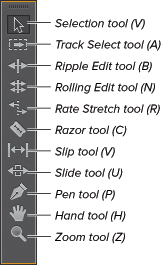
Thank you, Josh. Yes - bins!
ReplyDelete