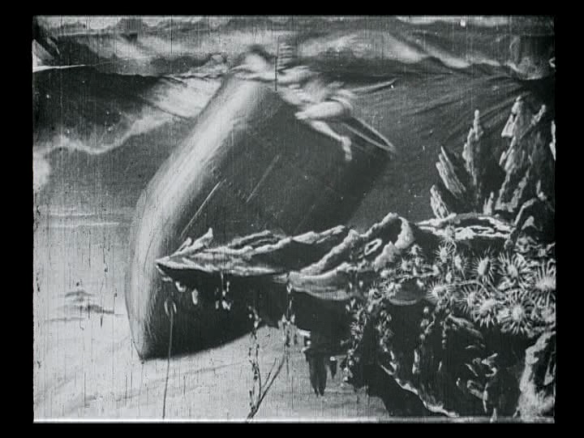Exposures, Tripods & Cameras
First rule with tripods, Left - Loose
Right - tight
Set up:
1. loosen arm and pull out of the way of legs
2. Undo leg locks
3. open top clips and extend (stronger is better, weight at the bottom)
4. Tripod head - Pre-level; tighten arm and move head to flat position, loosen head and use spirit level to make perfect
5. make sure tilt is firm before mounting camera
6. Mount camera by pressing red button and sliding in base plate.
7. Tighten base plate lock
8. Adjust Tilt and Pan friction to preference
The two cameras we will learn were the cannon XF300 and the Sony EX1
Learning Exposure
Gain: go to menu then gain and set (recommended by Patrick so it must be good) Low to 0dB Medium to +3dB and High to +9dB
Gain is the same as ISO (international standards organisation) it is the sensitivity of the sensor. (higher the gain the more sensitive)
Shutter speed and angle
Shutter speed is how fast the shutter is spinning, normally it is twice the frame rate i.e. 25fps is 1/50s
Shutter angle setting how large the shutter opening is
The smaller the degrees the less light.
25fps - 1/50s - 180deg
50fps - 1/100s - 180deg
Slowing the shutter speed or increasing the angle (same effect) will cause motion blur but also a higher exposure.
Speeding up the shutter speed or decreasing the angle will case sharp images decreasing the exposure ans also look 'jumpy'
'normal' settings for different frame rates
25fps - 1/50s - 180deg
50fps - 1/100s - 180deg
Aperture
Aperture is controlling the amount of light through the lens.
Each F stop halves or doubles the amount of light.
(note: stay away from F-stop extremes, causing blooming and showing up lens faults)
Opening aperture will give a shorter DOF and vice versaso it can be all summed up like this
ISO/Gain: Sensitivity of sensor - Higher ISO/Gain brings noise and vice versa
Shutter Speed/Angle Time sensor is exposed - Slower shutter brings more motion blur and vice versa
Aperture: Amount of light though lens - Larger aperture means smaller depth of field and vice versa